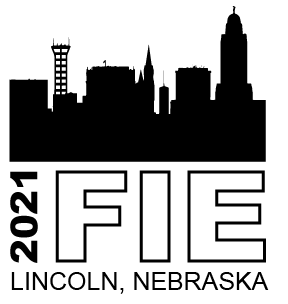Info about virtual conference platform
Before the October 6
- You can directly access the virtual conference delivery platform at https://www.accelevents.com/e/FrontiersinEducation2021
- You will use the login button at the top to create a password the first time you enter or to sign in after you have created your account.
- Remember to use the same email address that you used when you registered for the conference.
- Note: Chrome is the preferred browser to access the event page. If you are having issues accessing any sessions, refresh your browser or press CTRL + F5 to refresh.
- You will be able to fully enter the event on October 6. However, before then you can access the “Agenda” area on the landing page prior to the event opening via the link in your email or the link above and begin to build your schedule by bookmarking or clicking the “Add To Calendar” link for each session you want to attend. NOTE: There are up to eight presentations during each breakout session October 14-16. To see all of them, you need to scroll through the list by using the arrow on the right side of the list.
Starting October 6 and During the Conference
- Enter the event
- Click the event link: https://www.accelevents.com/e/FrontiersinEducation2021 Click the ENTER EVENT
- Enter your email address (the same email address you used to register)
- Enter your password. If you have not yet created one, you’ll need to do so now.
- Click SUBMIT. You should be redirected to the virtual event hub.
- Once you’re in the virtual event hub, you can add to your profile page. Fill-in the fields desired such as your picture, about me, company information and the like. This is optional.
- There are four types of activities: Main Stage sessions (keynotes & plenaries), Workshops & Special Sessions (Workshops, Special Sessions, and Panels) Breakout Sessions (Full-paper and Work in Progress presentations), and Thematic Discussions (rooms you can enter at any time to communicate with other conference members about a specific conference topic). All are accessible from the left side navigation or the Agenda area.
- Also, on the left navigation panel is a link to bring up a list of other attendees (People), and if you are a speaker, there is a link to bring up the schedule of your sessions.
- On the right side is the main conference chat feature. You can use this to post messages at any time. These messages can be seen by all conference attendees. In all of your conference communications and interactions, please remember the Code of Conduct for FIE Events. Learn more about communicating and networking with other conference attendees here.
Information on how presenters will be using Accelevents for each different session type
- Workshops, Special Sessions, and Panels
- Full Paper & WIP Presentations Made in Lincoln
- Remote Presentations
Find out more about using the conference delivery platform
- Information for speakers – applies to speakers who are presenting live online and from Lincoln, not for those in “online only” sessions
- Information for attendees
Contact
PCO
E-mail: fie2021@unl.edu
(for practical questions about your registration)
AppInConf
E-mail: abstracts.fie2021@appinconf.com
(for questions about abstract submission)
Important dates
February 22, 2021
Extended Abstract Submission Deadline
March 8, 2021
All Acceptance Communications
May 17, 2021
Preliminary Paper, Special Session and Panel Summary Papers, and Workshop Outlines, Submission Deadline
June 7, 2021
Review deadline
June 14, 2021
Notification of Paper Revision Requirements and Final SSPCW Acceptance Communication
June 28, 2021
Revised Paper Submission (major revisions)
July 12, 2021
Review Revisions Completed
July 19, 2021
Peer Review Final Acceptance Communication
July 26, 2021
Final Camera-Ready Paper Submission & Copyright Deadline
September 20, 2021
Early Conference Registration Deadline
October 13-16, 2021
CONFERENCE